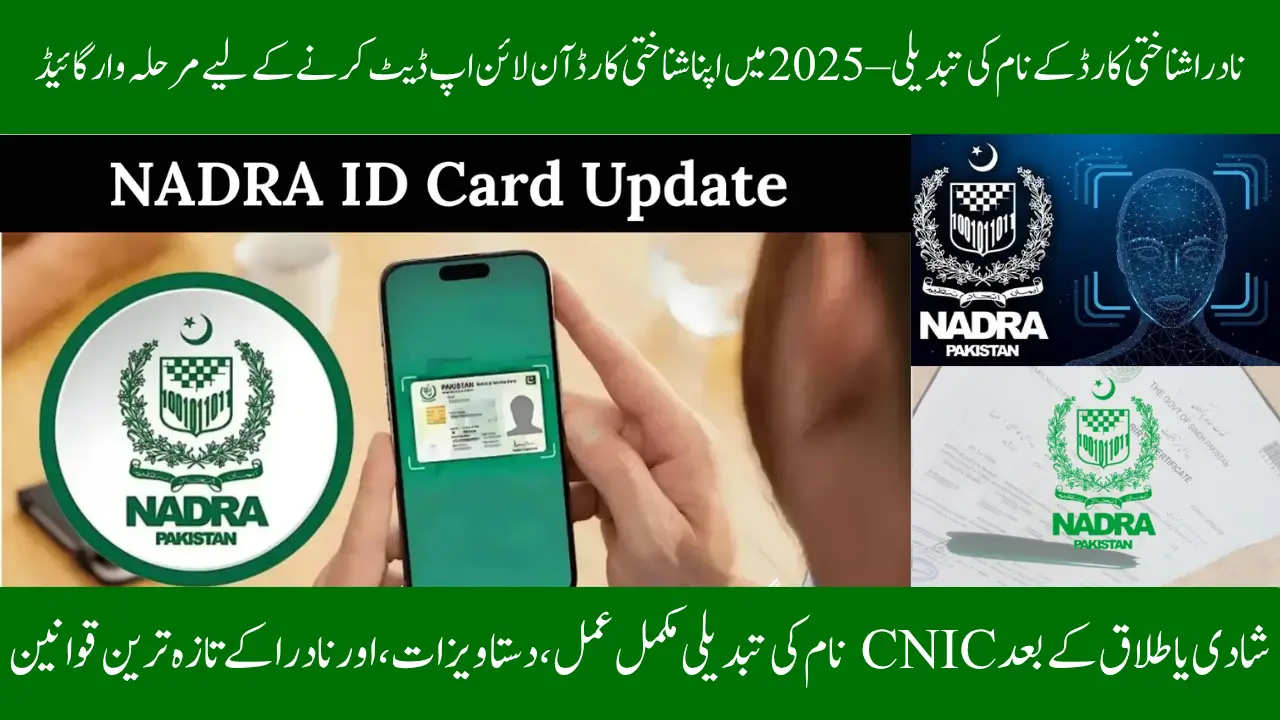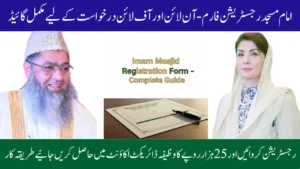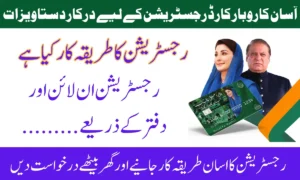NADRA Identity Card Name Change
Changing your name on your NADRA Identity Card is a straightforward process. You need to visit the nearest NADRA Registration Center with your original CNIC, supporting documents, and proof of the name change, such as a court order or marriage certificate. The staff will guide you through the biometric verification and form submission process. Once completed, you’ll receive a new CNIC with your updated name. It’s essential to double-check your application details before submission to prevent any delays or errors.
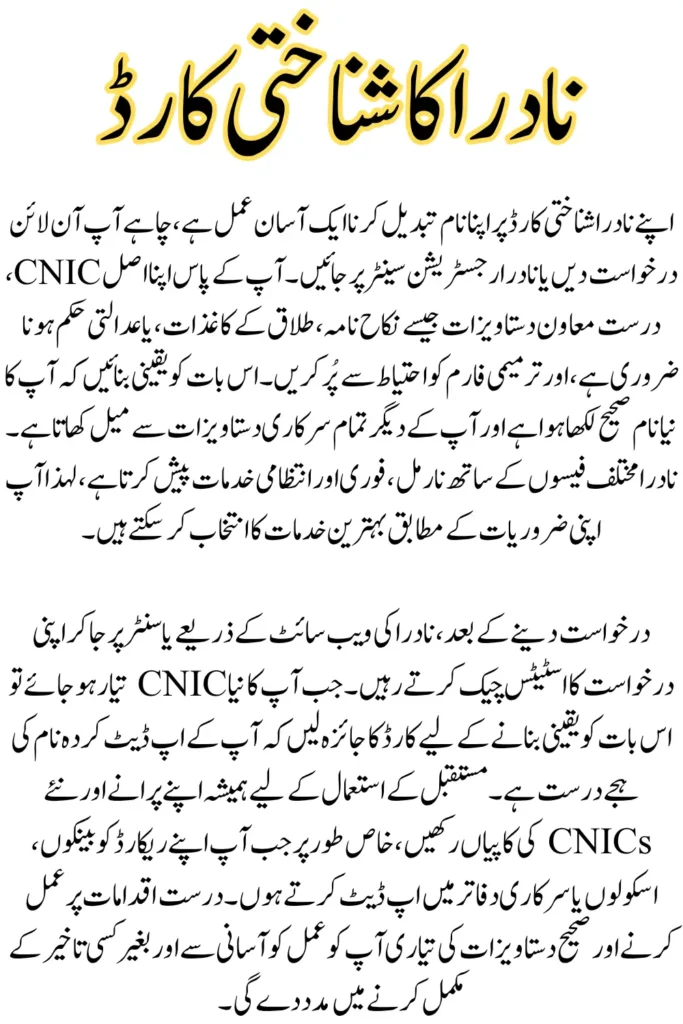
To change your name on a NADRA ID card, you must provide valid documents proving your new name. These can include a marriage certificate for married women, a court affidavit, or a newspaper announcement for other name changes. Make sure your details match on all documents to prevent rejection. NADRA’s name change service helps you keep your records accurate and up to date. This process ensures your identity information remains valid for official and legal use in Pakistan.
Types of Name Changes NADRA Allows
NADRA allows different types of name changes on your CNIC to ensure your identity stays accurate and updated. You can apply for a name change if your personal or family situation changes. Each type requires proper documentation and verification by NADRA officials.
Common Types of Name Changes:
- Change after marriage
- Correction of spelling errors in the name
- Legal name change through court order
- Religious name change or conversion
- Family name modification or correction
NADRA accepts various types of name changes to keep your identity records correct and valid.
How to Apply for NADRA CNIC Name Change Offline?
You can easily apply for a name change on your NADRA CNIC by visiting the nearest NADRA Registration Center. The offline process is quick and secure, ensuring your updated information is officially recorded. Follow the steps below for a smooth experience.
Steps to Apply Offline:
- Visit your nearest NADRA Registration Center.
- Bring your original CNIC and supporting documents.
- Get a token from the counter and wait for your turn.
- Complete biometric verification and provide your new name details.
- Review your form carefully before submission.
- Pay the required fee and collect your receipt.
- NADRA will issue your new CNIC with the updated name after processing.
You can change your name on your CNIC offline by visiting any NADRA Center with valid documents and completing the verification process.
How to Apply for NADRA CNIC Name Change Online?
NADRA makes it easy to change your name online through its Pak-Identity Portal. This digital service saves time and lets you update your CNIC details from home. Follow the steps below to complete your online name change quickly and securely.
Steps to Apply Online:
- Visit the NADRA Pak-Identity website at id.nadra.gov.pk.
- Create an account or log in using your existing credentials.
- Choose the “Modification” option to update your CNIC details.
- Fill in your new name and upload the required supporting documents, such as a marriage certificate, court order, or affidavit.
- Review your application carefully before submission.
- Pay the online processing fee using a credit or debit card.
- Track your application status through your account until your updated CNIC is ready.
You can change your NADRA CNIC name online easily through the Pak-Identity Portal by submitting documents, paying the fee, and tracking your application digitally.
You Can Also Read: NADRA and BISP 2025 Renewal Process: Stepwise Instructions and New Regulations
NADRA CNIC Name Change Fees and Processing Time
NADRA offers different fee options and processing times for CNIC name changes. You can choose a service level that fits your needs and urgency. The process is simple, and NADRA sends an SMS when your new CNIC is ready for collection.
Fee and Processing Details:
- Normal Service: Rs. 750 – Processing time around 30 working days
- Urgent Service: Rs. 1,500 – Processing time around 15 working days
- Executive Service: Rs. 2,500 – Processing time around 7 working days
- Fees may vary slightly depending on the region or type of CNIC.
Choose the right NADRA service level to get your CNIC name change done quickly and efficiently.
You Can Also Read: Electric Buses Enter in Sahiwal Check route Map and Complete Fares Details
Common Mistakes to Avoid
When applying for a name change on your NADRA CNIC, small errors can cause major delays or rejection. Always follow the correct procedure and double-check your documents before submission to ensure a smooth process.
Mistakes to Avoid:
- Submitting incomplete or invalid documents
- Using a different spelling of your name on various documents
- Forgetting to attach a court order or marriage certificate when required
- Entering incorrect personal details on the application form
- Not reviewing the form before final submission
- Ignoring NADRA’s SMS notifications for updates or collection
Avoiding common mistakes helps speed up your NADRA CNIC name change and ensures a hassle-free approval.
You Can Also Read: EOBI Pension 2025: Latest Updates, Eligibility, and Payment Schedule
CNIC Name Change After Marriage or Divorce
NADRA allows name changes after marriage or divorce to keep your CNIC accurate and up to date. Women often update their last name after marriage, while both men and women can request a name change after divorce. The process is simple but requires proper documentation and verification.
Required Documents:
- After Marriage: Marriage certificate (Nikah Nama), husband’s CNIC copy, and original CNIC.
- After Divorce: Divorce certificate, affidavit, and original CNIC.
- Additional Proof: Updated family registration certificate if available.
- Visit your nearest NADRA Registration Center or apply online via the Pak-Identity Portal.
You can easily update your CNIC name after marriage or divorce by providing valid documents and completing NADRA’s verification process.
You Can Also Read: NADRA CNIC Name Change Process, Complete Requirements & Step-by-Step Guide
Name Change for Overseas Pakistanis
Overseas Pakistanis can easily apply for a CNIC or NICOP name change through NADRA’s Pak-Identity online portal. This service helps you update your name without visiting Pakistan. The process is secure, convenient, and designed for Pakistanis living abroad.
Steps for Overseas Applicants:
- Visit the Pak-Identity website: id.nadra.gov.pk
- Create an account or log in to your existing one.
- Select the “Modification” option to update your name.
- Upload scanned copies of your NICOP, passport, and supporting documents.
- Pay the online processing fee using a debit or credit card.
- Track your application status online and receive updates via email or SMS.
Overseas Pakistanis can change their CNIC or NICOP name online through the Pak-Identity portal with valid documents and digital verification.
You Can Also Read: Punjab PSER Survey 2025 Start In November, Door To Door Apply Online and Get Benefits
Final Tips
Before applying for a name change on your NADRA Identity Card, make sure all supporting documents are complete and accurate. This typically includes your original CNIC, a valid reason for the name change, and official documents such as a marriage certificate, divorce decree, or court order, depending on the nature of the change. It’s also important to ensure that your new name matches across all records, including your educational certificates, passport, and other legal documents, to avoid any future complications.
Once your application is submitted, regularly track its status through the NADRA online portal or by visiting your nearest NADRA center. Double-check the spelling of your new name on the printed card before collecting it, as corrections after issuance can take additional time. Keeping copies of both your old and new CNICs is also advisable for record purposes, especially when updating your information with banks, government departments, or other institutions.
You Can Also Read: Sindh Announces Rs 55 Billion Wheat Support, Supporting Over 400,000 Farmers, Apply Online
FAQs
What documents are required to change my name on the NADRA Identity Card?
You’ll need your original CNIC, a written application or affidavit explaining the reason for the name change, and supporting documents such as a marriage certificate, divorce decree, or court order.
Can I change my name online through the NADRA website?
Yes, NADRA offers an online CNIC modification service through its official portal. However, you must upload all required documents and may still be asked to visit a NADRA center for biometric verification.
How long does the NADRA name change process take?
Processing usually takes 7 to 15 working days, depending on your location and the type of service you choose.
Do I need to update my name on other documents after changing it on my CNIC?
Yes, once your new CNIC is issued, you should update your name on your passport, bank accounts, academic certificates, and other official records to ensure consistency.
Can I revert to my old name after changing it?
Yes, but you’ll need to provide valid justification and official documentation to support the reversal. NADRA treats name reversion as a new modification request and applies the same verification process.
You Can Also Read: Pakistan Federal Employees HBA 2025: Eligibility, Salary Benefits & Repayment Guidelines