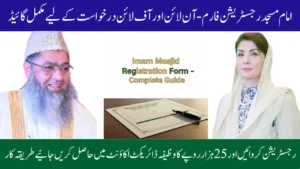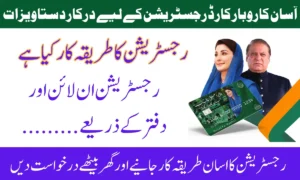Why Proper NADRA CNIC Photo Upload Matters
Uploading a proper CNIC (Computerized National Identity Card) photo is crucial because it serves as a primary form of identification in Pakistan. A clear, accurate, and up-to-date photo ensures that government authorities, banks, and other institutions can correctly verify a person’s identity. A poor-quality photo, such as one that is blurry, outdated, or improperly cropped, can lead to delays in processing applications, rejection of forms, or even issues with accessing essential services. Essentially, the CNIC photo serves as a visual confirmation of identity, making it crucial for both security and administrative purposes.
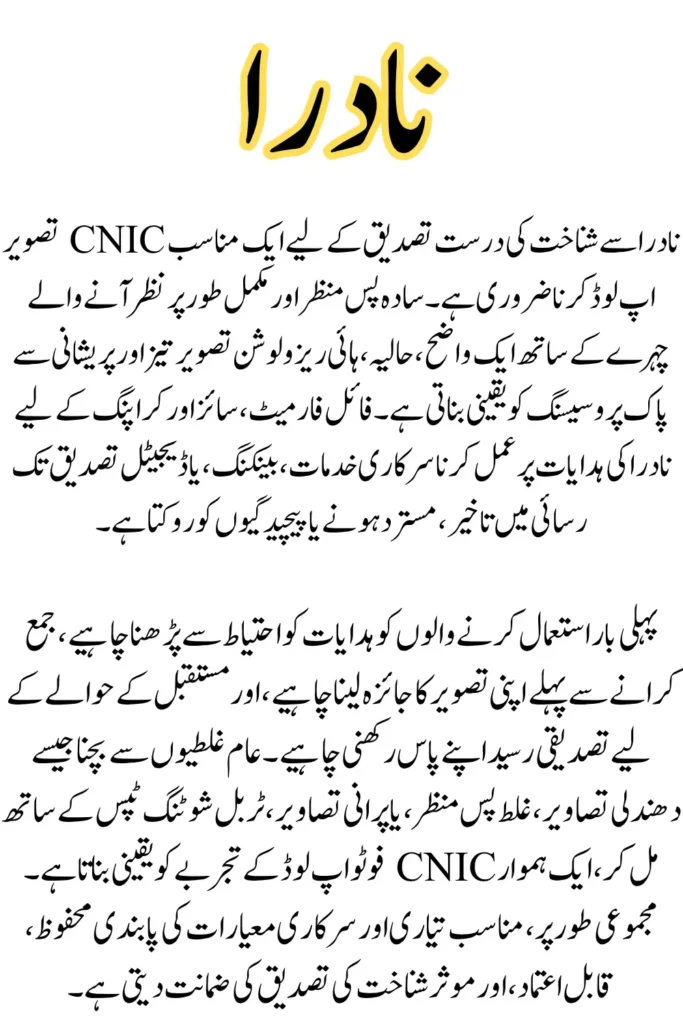
Moreover, a proper CNIC photo reflects professionalism and compliance with official standards. It reduces the likelihood of identity fraud, as mismatched or unclear images can be exploited for impersonation. Additionally, many online services now require digital verification of CNICs, and a correctly uploaded photo ensures a smooth digital authentication process. By following the prescribed guidelines, such as having a plain background, facing the camera directly, and ensuring proper lighting, individuals can prevent unnecessary complications and ensure that their identification documents remain valid and reliable.
NADRA CNIC Photo Upload Requirements
Uploading a proper CNIC photo is essential for smooth verification. Follow these requirements to avoid delays or rejection:
- Use a recent, clear, and high-resolution photo.
- Ensure a plain, light-colored background.
- Keep face fully visible; no sunglasses or head coverings (unless for religious reasons).
- Face the camera directly with a neutral expression.
- Avoid blurry, dark, or pixelated images.
- Crop correctly; only head and shoulders should be visible.
- File format: JPEG or PNG; size should meet NADRA guidelines.
Proper CNIC photos ensure fast, hassle-free verification.
Step-by-Step Guide to Upload Your CNIC Photo Online
Uploading your CNIC photo online is easy when you follow the correct steps. Make sure your photo meets NADRA requirements to avoid delays.
- Visit the official NADRA website for secure access.
- Log in or register with your credentials.
- Select the correct CNIC service for upload.
- Prepare your photo: clear, recent, plain background, correct size.
- Upload and preview to ensure face is fully visible and cropped correctly.
- Submit your application and save the confirmation.
Correct photo upload ensures fast and hassle-free CNIC verification.
Common Mistakes to Avoid
Uploading your CNIC photo online can be tricky if you’re not careful. Avoid these common mistakes to ensure smooth verification:
- Blurry or low-quality photos Always use a clear, high-resolution image.
- Incorrect background. Use a plain, light-colored background.
- Face not fully visible. Avoid sunglasses, hats, or anything covering the face.
- Wrong cropping. Only show head and shoulders.
- Outdated photo. Always use a recent photo that reflects your current appearance.
- Wrong file format or size. Stick to NADRA guidelines.
Avoiding these mistakes ensures quick and hassle-free CNIC approval.
Tips for First-Time Users
First-time CNIC photo upload can be easy if you follow some simple tips. These steps help avoid delays and rejections:
- Read the guidelines carefully before preparing your photo.
- Use a recent, high-quality photo with a plain background.
- Ensure full face visibility; no sunglasses or head coverings (unless for religious reasons).
- Check file format and size to meet NADRA requirements.
- Preview before submission to confirm correct cropping and clarity.
- Keep the confirmation receipt after successful upload for future reference.
Following these tips ensures a smooth CNIC photo upload experience for first-time users.
You Can Also Read: Punjab Laser Land Leveler Subsidy 2025, Apply Online, Eligibility & Scheme Details
Troubleshooting & FAQs for CNIC Photo Upload
Why was my CNIC photo rejected?
Your photo may have been blurry, poorly lit, or had an incorrect background. Make sure your face is fully visible and the image meets NADRA guidelines.
What file formats and sizes are accepted?
NADRA accepts JPEG and PNG formats. The file should be clear, high-resolution, and within the size limit specified on the portal.
The upload keeps failing. What should I do?
Check your internet connection, use a compatible browser, and ensure the photo meets all guidelines. If the problem persists, try a different device or contact NADRA support.
Can I use a selfie for my CNIC photo?
Yes, as long as it is recent, clear, with a plain background, and shows your full face without sunglasses or hats (unless for religious reasons).
How do I know if my CNIC photo was successfully uploaded?
After successful submission, NADRA provides a confirmation receipt or reference number. Save it for future tracking.
What should I do if I uploaded the wrong photo by mistake?
Re-upload the correct photo through the portal before final submission. If already submitted, contact NADRA for assistance.
You Can Also Read: CM Punjab Free Tablet Scheme 2025 for Students, How to Apply, and Eligibility Guide
Conclusion
Uploading a proper CNIC photo is a crucial step in ensuring smooth identity verification with NADRA. A clear, recent, and correctly formatted photo prevents delays, rejections, and potential complications in accessing government services. By following the official guidelines such as using a plain background, showing the full face, and maintaining proper file size and format users can complete the process efficiently and securely.
Being mindful of common mistakes and troubleshooting issues also saves time and effort. First-time users, in particular, benefit from careful preparation and double-checking their uploads before submission. Overall, adhering to these best practices guarantees a hassle-free CNIC photo upload experience, ensuring that your identity verification is fast, reliable, and stress-free.
You Can Also Read: PM Punjab Laptop Scheme Phase 5 2025, Sign Up Online & Check Eligibility Now