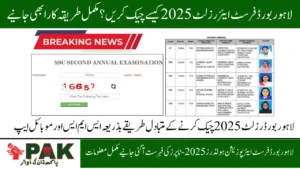What is EOBI, and Why Pension Verification is Important?
EOBI Pension Online. EOBI stands for Employees’ Old-Age Benefits Institution. It is a government organization that provides pensions and social security benefits to employees. EOBI helps workers secure financial support after retirement. By contributing to EOBI during their working years, employees ensure a steady income in old age. Many workers rely on EOBI for their post-retirement financial stability.
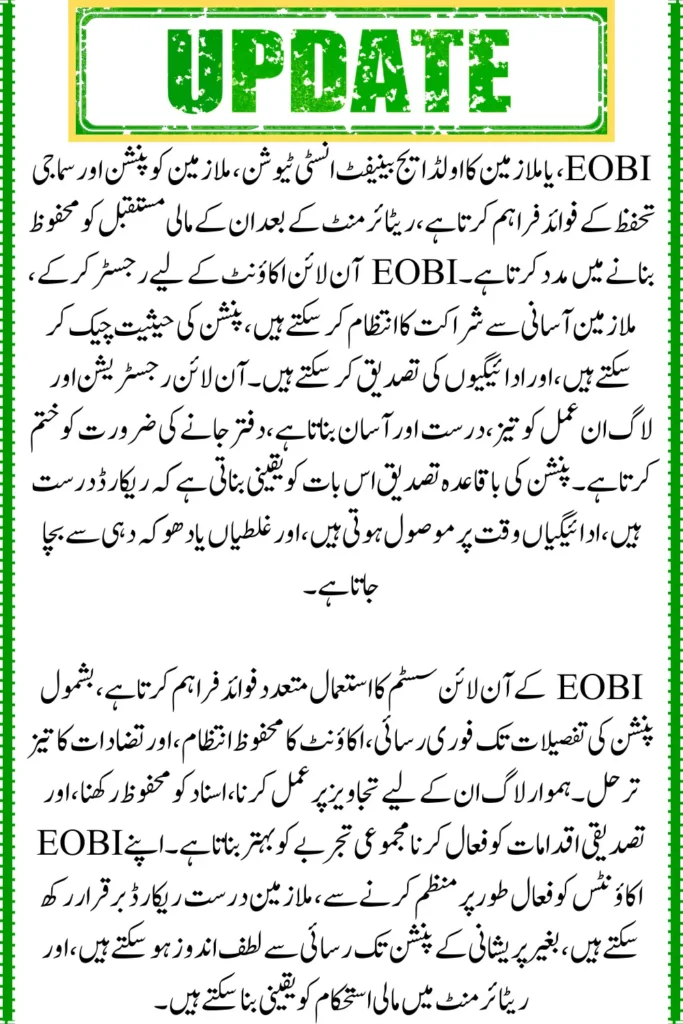
Pension verification is crucial for all EOBI beneficiaries. It ensures that employees receive the correct pension amount. Verification helps prevent errors and fraud. It also keeps records updated and accurate. By verifying pensions regularly, employees can avoid delays and enjoy smooth financial support. Pension verification protects your future income and gives peace of mind.
You Can Also Read: Sahiwal Electric Buses Route Map, New Launch, Timings, and Stops
How to Register for an EOBI Online Account
Registering for an EOBI online account is quick and easy. Visit the official EOBI website and select “Online Registration” or “Create Account.” Fill in your personal details and follow the steps below:
- Enter your full name, CNIC, and employment information.
- Provide a valid email address or phone number for verification.
- Create a strong, secure password.
- Submit your details and check your email or SMS for the verification code.
- Enter the code to activate your account and log in.
Online registration allows you to manage your EOBI account easily and securely.
You Can Also Read: Sahiwal Electric Buses Route Map, New Launch, Timings, and Stops
EOBI Login – Step-by-Step Guide
Logging into your EOBI account is simple and secure. Follow these easy steps to access your pension and contribution details:
- Visit the official EOBI website.
- Click on the “Login” or “Member Login” option.
- Enter your registered CNIC or email address.
- Type your password carefully.
- Complete any CAPTCHA or verification step if prompted.
- Click “Submit” to access your account dashboard.
EOBI login gives you instant access to your pension status and account information.
You Can Also Read: Faisalabad Introduces 30 Electric Buses to Reduce Traffic Pollution
How to Verify Your EOBI Pension Online
Verifying your EOBI pension online ensures your records are accurate and payments are correct. Follow these simple steps to check your pension status:
- Visit the official EOBI website.
- Log in to your EOBI online account using your CNIC/email and password.
- Navigate to the “Pension Verification” or “Check Pension Status” section.
- Enter the required details, such as your pension account number or CNIC.
- Submit the information to view your verified pension status.
Online pension verification helps you confirm payments and maintain accurate records.
You Can Also Read: Faisalabad Introduces 30 Electric Buses to Reduce Traffic Pollution
Benefits of Online Pension Checking
Checking your pension online saves time and ensures accuracy. It allows you to stay updated on your EOBI payments without visiting the office. Key benefits include:
- Instant access to your pension balance and payment history.
- Quick verification of contributions and pension status.
- Reduced risk of errors or missed payments.
- Convenient and secure account management from anywhere.
- Faster resolution of discrepancies or issues.
Online pension checking keeps your retirement funds transparent, accurate, and easy to manage.
You Can Also Read: NADRA Pak ID Updates 2025, 5 Exciting New Features You Must Know
Frequently Asked Questions
What is EOBI?
EOBI stands for Employees’ Old-Age Benefits Institution. It provides pensions and social security benefits to employees after retirement.
How can I register for an EOBI online account?
Visit the official EOBI website, select “Online Registration,” fill in your personal and employment details, verify your email or phone, and set a secure password.
How do I log in to my EOBI account?
Go to the EOBI website, click “Login,” enter your registered CNIC/email and password, complete any verification, and access your account dashboard.
How can I verify my EOBI pension online?
Log in to your EOBI account, go to “Pension Verification” or “Check Pension Status,” enter the required details, and view your verified pension information.
What are the benefits of online pension checking?
Online pension checking saves time, ensures accurate records, allows instant access to payment history, and helps resolve discrepancies quickly.
You Can Also Read: BISP 8171 SMS Registration, Quick and Hassle-Free Method, Enroll Now
Tips for a Smooth EOBI Login Experience
Logging into your EOBI account can be quick and hassle-free if you follow a few simple tips. These steps help ensure a smooth experience every time:
- Use a stable internet connection to avoid interruptions.
- Always enter your CNIC or email and password carefully.
- Keep your login credentials secure and avoid sharing them.
- Clear your browser cache or use an updated browser for better performance.
- Enable two-factor authentication if available for extra security.
Following these tips ensures a fast, secure, and hassle-free EOBI login every time.
You Can Also Read: NADRA Introduces the Elderly Citizen-Friendly Face Recognition for Secure Services
Conclusion
EOBI plays a vital role in securing the financial future of employees after retirement. By registering online, logging in, and verifying your pension, you can easily manage your contributions and benefits. Using the EOBI online system saves time, ensures accuracy, and provides instant access to your pension information.
Regular pension verification and online account management help prevent errors and delays in payments. Following tips for smooth login and keeping your account details updated ensures a hassle-free experience. Taking these steps gives you peace of mind and financial security in your retirement years.
You Can Also Read: NADRA Introduces the Elderly Citizen-Friendly Face Recognition for Secure Services