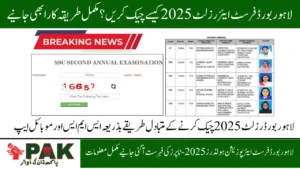EOBI Login Verification Check
EOBI Login Verification Check helps retired and active employees confirm their registration status online. You can easily check if you are an insured person of EOBI by visiting the official website. Click on “Individual Information” and then open “Insured Person/Employee Details.” Enter your CNIC or EOBI number to see your pension and contribution record. The system shows your complete details instantly. This straightforward process enables every employee to verify their pension status without needing to visit an office.
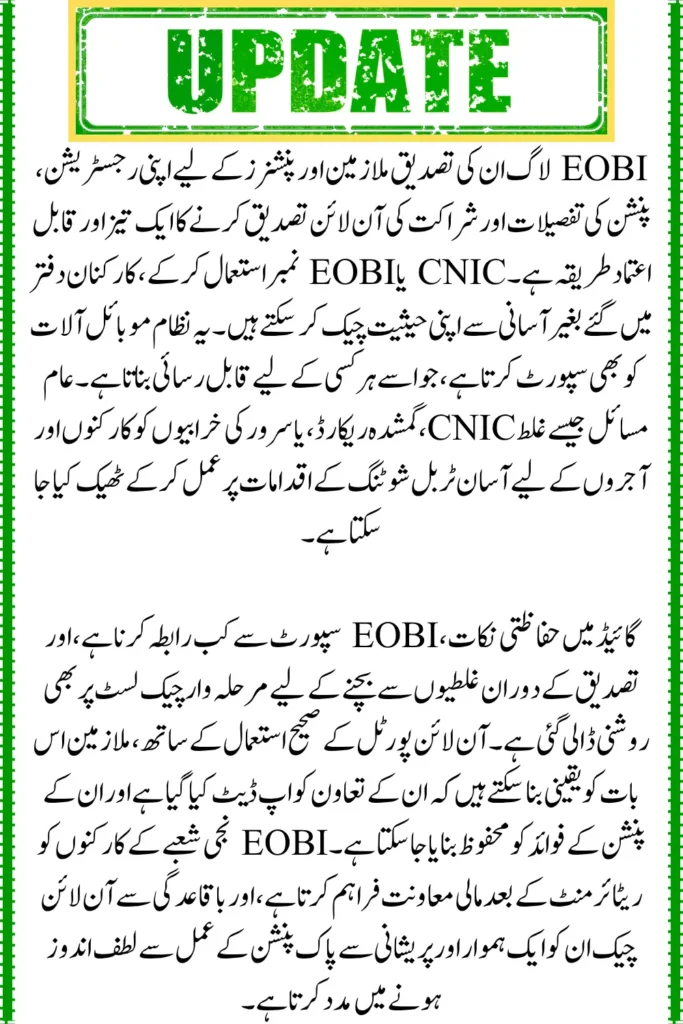
You can also perform EOBI verification by CNIC. Just log in with your old CNIC, new CNIC, or EOBI number. The online portal will display your registration and pension details if you are an insured person. With this service, you can verify if you are eligible for the minimum monthly pension of Rs. 8,500. EOBI login verification is quick, free, and helpful for all employees who want to check their pension benefits online.
For More Information: Mera Ghar, Mera Ashiyana Loan Scheme, Enrollment Process, and Qualification Rules
Common Issues in EOBI Login Verification
Common Issues in EOBI Login Verification often create problems for employees who try to check their pension or registration online. Many users face errors while entering details or using the portal. These problems are easy to solve if you know the common issues in advance.
- Wrong CNIC number or an old CNIC not updated.
- Incorrect EOBI number entry
- Slow on the OBI website server
- Missing employer contributions in the record
- Using an outdated browser or mobile app version
Most EOBI login issues come from incorrect details or technical errors, but they can be fixed quickly.
For More Information: NADRA Face Recognition Elderly Citizen Security, Accuracy, and Future in Pakistan
Fast Troubleshooting Steps for Workers
Fast Troubleshooting Steps for Workers make it easy to solve common EOBI login verification issues. Employees can quickly fix most errors by following simple steps. These actions enable you to verify your pension and registration details promptly.
- Double-check the CNIC or EOBI number before submitting
- Try both old and new CNICs if one does not work
- Clear the browser cache and refresh the page
- Switch to another browser or device
- Wait and retry if the EOBI server is down
- Contact the nearest EOBI regional office if records are missing
Workers can solve most EOBI login issues in minutes by following these quick steps.
For More Information: CM Punjab Honhaar Scholarship 2025, Phase 3 Your Spot Awaits
Fast Troubleshooting Steps for Employers
Fast Troubleshooting Steps for Employers help solve problems related to employee EOBI login and contribution records. Employers can ensure smooth verification by taking a few quick actions. This avoids delays in pension processing and keeps employee data accurate.
- Verify that all employee CNIC details are entered correctly
- Update employee records with the latest CNIC numbers
- Check monthly contribution payments and clear pending dues
- Use the official EOBI portal with an updated browser
- Keep payment receipts and contribution records safe
- Contact the EOBI regional office if online issues continue
Employers can prevent EOBI login problems by keeping records updated and ensuring contributions are paid on time.
For More Information: CM Punjab Laptop Scheme 2025 Know Complete Your Activation Status
EOBI Login Verification on Mobile Devices
EOBI Login Verification on Mobile Devices allows employees to check their pension and registration status anytime. The mobile-friendly portal makes the process simple and quick for both active and retired workers. By using a smartphone, you can access your EOBI details without visiting an office.
- Open the official EOBI portal on your mobile browser
- Select “Individual Information” and tap “Insured Person/Employee Details”
- Enter your CNIC (old or new) or EOBI number
- Review your pension and contribution records instantly
- Take a screenshot to save your details for later use
Mobile login makes EOBI verification easy, fast, and accessible for all employees.
For More Information: Punjab Crop Insurance Scheme 2025, Subsidy, Premium Rates
Security Tips for Safe EOBI Login
Security Tips for Safe EOBI Login help employees and retirees protect their personal data while using the online portal. Following simple security practices ensures that your CNIC and pension details stay safe from misuse.
- Always use the official EOBI website for login
- Do not share your CNIC or EOBI number with others
- Avoid logging in from public computers or shared Wi-Fi
- Keep your browser updated for better security
- Log out after checking your pension details
- Report suspicious activity to the EOBI regional office
Safe login practices protect your EOBI account and keep your pension details secure.
For More Information: Sindh Govt Launches Pink Taxi Scheme for Women, Dependable
When to Contact EOBI Support
When to Contact EOBI Support is an important step for employees and pensioners who face issues they cannot fix on their own. The support team helps with technical problems, contribution updates, and pension-related queries to ensure smooth access to benefits.
- When your CNIC or EOBI number does not show results
- If the monthly pension is not credited to your account
- When employer contributions are missing from your record
- If the online portal is not working or shows repeated errors
- For updating personal details like name, address, or CNIC
- When you need help with a pension application or claim process
Contact EOBI support whenever online verification or pension processing issues cannot be resolved by basic troubleshooting.
For More Information: CM Punjab Free Livestock Program for Abandoned and Bereaved Women
Step-by-Step Checklist for Smooth EOBI Verification
Step-by-Step Checklist for Smooth EOBI Verification helps employees and pensioners avoid mistakes while checking their status online. By following these steps, you can ensure accurate results and quick access to your pension record.
- Keep your CNIC (old or new) or EOBI number ready
- Open the official EOBI portal on desktop or mobile
- Select “Individual Information Insured Person/Employee Details”
- Enter your CNIC or EOBI number carefully without errors
- Double-check the details before submitting
- Save or print your pension record for future use
- Contact EOBI support if your information is missing
Following this checklist ensures smooth EOBI verification and error-free pension tracking.
For More Information: CM Punjab Laptop Scheme Phase 2 Distribution 2025
Conclusion
EOBI login verification makes it easy for employees and pensioners to check their status online. You can use your CNIC or EOBI number to confirm your registration, pension details, and contribution record. The system saves time and gives you access to accurate information without visiting an office.
EOBI ensures that private-sector workers get financial support after retirement. By following the steps and tips in this guide, you can avoid errors and enjoy a smooth verification process. Safe login and regular checks help you secure your pension benefits without trouble.
For More Information: PM Laptop Scheme Phase IV 2025, Your Ultimate Guide to Sign-Up Procedure
FAQs about EOBI Login Verification
How can I check my EOBI status online?
You can check your EOBI status by entering your CNIC or EOBI number on the official portal under “Insured Person/Employee Details.”
Can I use my mobile to verify EOBI status?
Yes, you can open the EOBI portal on any mobile browser and check your details instantly.
What is the minimum EOBI pension amount?
The minimum pension amount is Rs. 8,500 per month for registered employees.
What if my CNIC does not show any record?
Check again with your old or new CNIC. If the issue continues, contact the nearest EOBI regional office.
Can I register myself for EOBI if my employer does not?
Yes, you can manually register at an EOBI regional office by filling out the required form and submitting monthly contributions.
When should I contact EOBI support?
You should contact support if your pension is not credited, contributions are missing, or you cannot log in to the portal.
For More Information: 35 Electric Buses Debuted in Lahore, Check Routes, Fares, and Timing